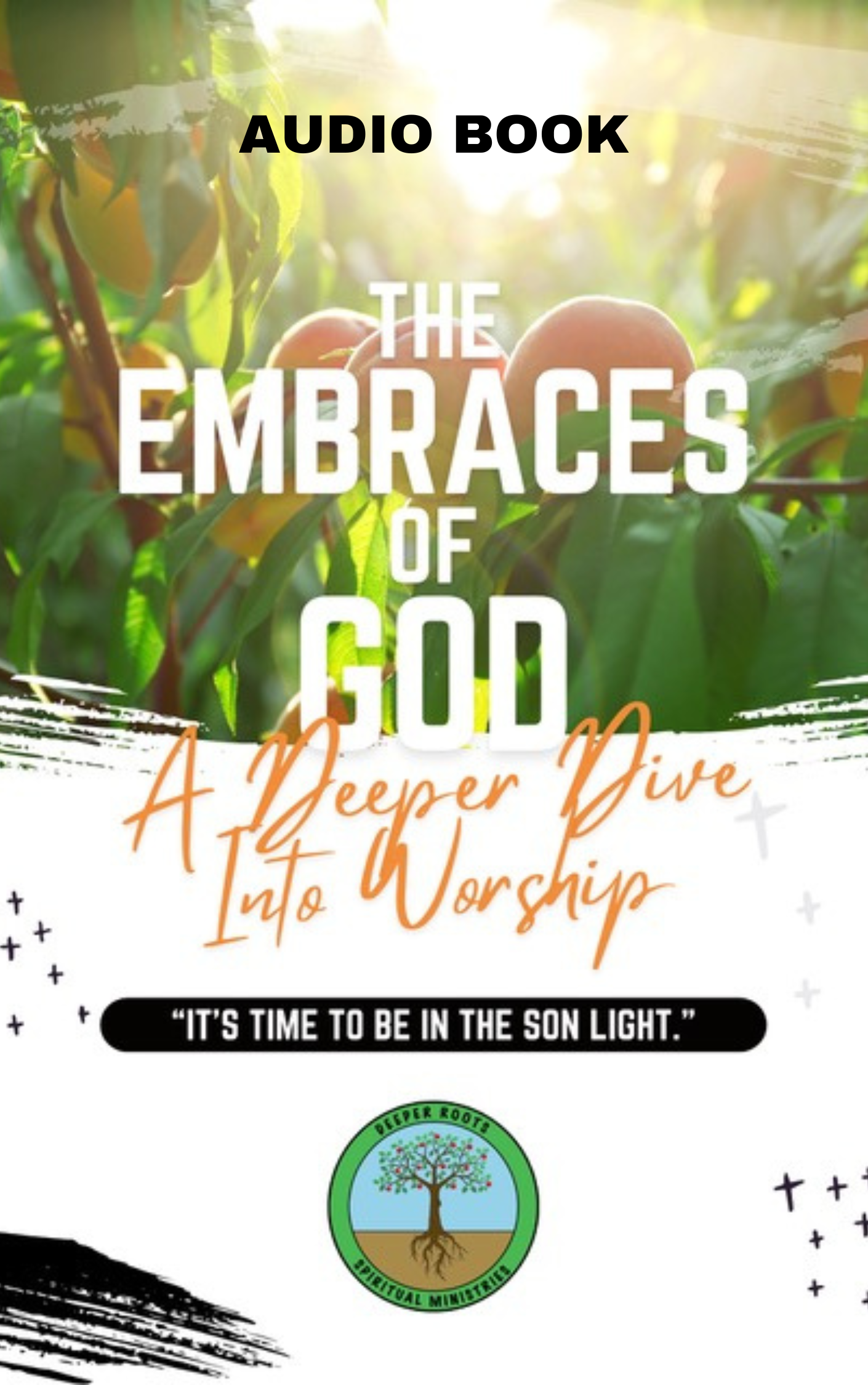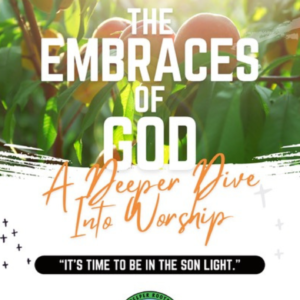Description
The Embraces of God: A Deeper Dive Into Worship, AUDIO BOOK by Chris Pope explores the profound connection between humanity and the divine through worship. This insightful book delves into the spiritual, emotional, and transformative power of worship, offering readers a deeper understanding of how to experience God’s presence in their daily lives. With heartfelt reflections and practical guidance, it inspires believers to cultivate a more intimate and meaningful relationship with God.
Here’s a simplified guide to ensure MP3 files automatically open in iTunes after downloading:
Step-by-Step Instructions:
- Set Up iTunes Preferences:
- Open iTunes on your computer.
- Go to the menu:
- On Windows: Click Edit > Preferences.
- On Mac: Click iTunes > Preferences.
- Select the Advanced tab.
- Check the box for “Copy files to iTunes Media folder when adding to library”.
- Set Your Browser’s Download Location:
- Navigate to your browser settings.
- Find the download location settings.
- Set the download folder to your iTunes Media folder (default location:
Music > iTunes > iTunes Media).
- Downloading MP3 Files:
- When you download an MP3, it will now automatically save to the iTunes Media folder.
- iTunes will recognize the file and add it to your library automatically.
- Manual Import (Optional):
- If you’ve already downloaded an MP3 elsewhere, drag and drop the file into the iTunes window or use File > Add to Library to import it manually.
By following these steps, your MP3s will seamlessly integrate into iTunes without extra steps!